You can create CA ARCserve Backup disaster recovery media using the Disaster Recovery wizard. This option lets you integrate the disaster recovery applications into a CD/DVD, especially after you apply any patches to CA ARCserve Backup.
To create the disaster recovery CD/DVD using the Create Boot Kit Wizard
The Create Boot Kit Wizard dialog opens.
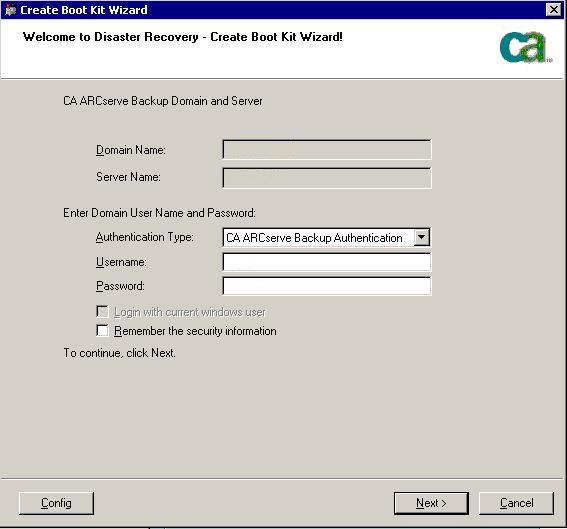
The Select Client Server dialog opens. The dialog has the list computers and their configurations saved on the CA ARCserve Backup server. This pane is empty when the ARCserve server does not back up a computer.
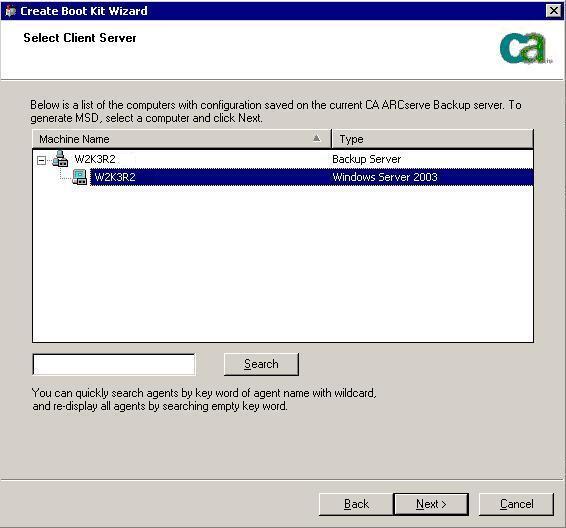
Create Boot Kit Wizard with options opens.
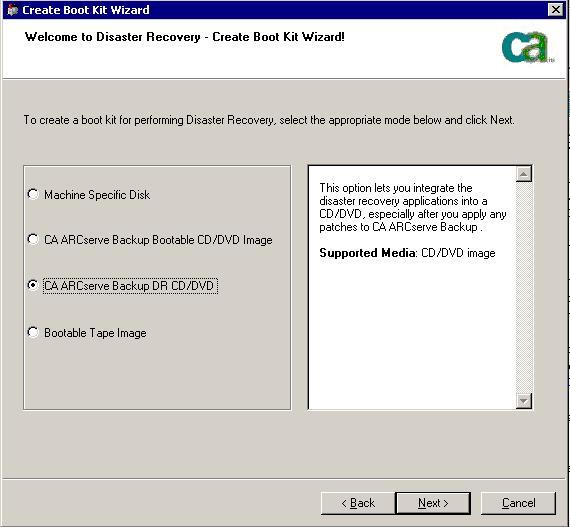
The Specify ARCserve DR Image location dialog opens.
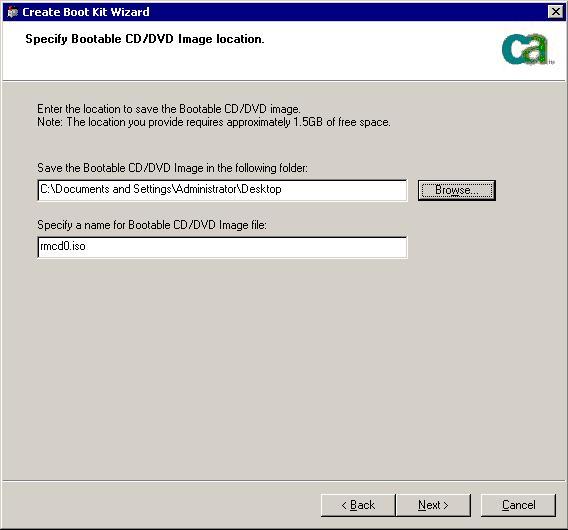
The Specify source location of ARCserve installation package dialog opens.
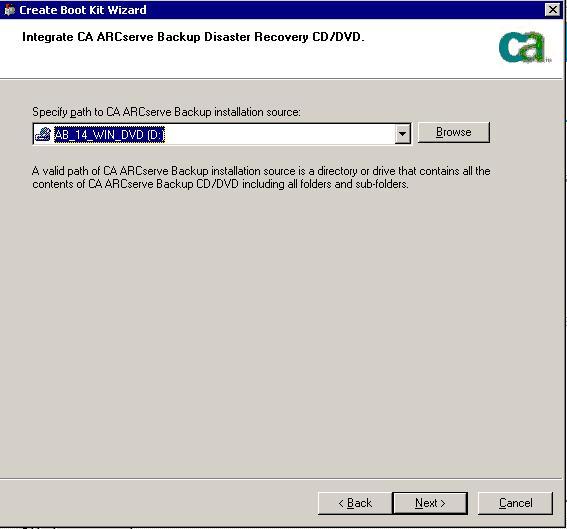
You can now burn the ISO image to a CD/DVD media.
| Copyright © 2011 CA. All rights reserved. | Tell Technical Publications how we can improve this information |